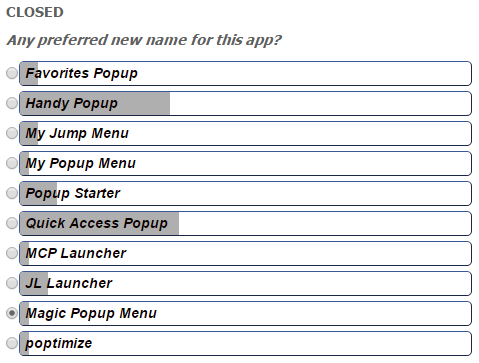Folders Popup is going under a major rewrite and will be released under the new name Quick Access Popup. Here is your chance to influence the future of your preferred app!
As mentioned in an earlier post, since its initial launch, Folders Popup evolved a lot. At the beginning, the app was solely doing folders change and launch. Now, it also launches documents, URLs and applications. In addition, various features were added to improve and accelerate your computer work. On many software directory web sites, Folders Popup is still described as only a folder launcher with very old screenshots and features lists. For most of them, these description cannot be updated. This is why I think about re-branding the app with new features and launch it as a new product called Quick Access Popup (still freeware, don’t worry!).
Now, what should be the next generation of Folders Popup? See the QAP wishlist and vote for your preferred features or add your comments and suggestions. Welcome the Quick Access Popup wishlist!