|
Support freeware! |
| Support freeware for free! Give a favorable review on: |
Take full control of your iTunes and MP3* covers! Find easily all tunes needing a covers. Filter them by artist or album. Quickly add covers to your iTunes or MP3 tracks from the clipboard, image files or any other tune. Freeware.
 |
|
|
|
What's new
*ALPHA RELEASE: Be among the firsts to use this new app and help make it work the way it should. Suggestions and bug reports are much appreciated! Even if this application has been well tested, you must understand that this is an unfinished product that may not always behave as expected. Before using this ALPHA version, make sure you have a recent backup of your library and music data. Also, in this ALPHA release, My Tunes Covers only process music files from your iTunes Library. But, in its final release, it will process MP3 files as well.
If you do not use iTunes, please come back later when the MP3 component will be ready.
2014-03-18 v0.6 ALPHA
- First alpha release
- Browse iTunes library (if it is not running already, iTunes will be launched automatically when you startup My Tunes Covers).
- v0.6.1 (2014-03-21): enable check for update for alpha and beta release
- v0.6.2 (2015-07-04): add support for playlist folders in playlist selection drop down list in Settings
Full version history on the GitHub source repository.
Screenshots
Main features
- Display your library by artists, album or any artist-album combination.
- Display only artists or albums with at least one missing cover.
- Copy covers from one track to another, paste covers from the clipboard or load a cover from an image file.
- Add covers to tunes individually or to all selected tracks.
- Easily search the web for missing covers using two preconfigured search services.
Also...
- Display only tunes needing a cover.
- Display covers in multiple pages when artists or album have a large number of tracks.
- Choose cover size to display as many covers as possible on one page or to display nice large covers.
- Pick your favorite skin (or put your artistic skills at work and design your own skins).
- Fill the left board with covers ready to be pasted to any track.
- Delete unwanted covers individually or in batch.
- Listen to any track directly from My Tunes Covers (click a cover to reveal the LISTEN button).
- See detailed info about tracks: artist, album name, duration, year and comment (again, click a cover to reveal its details).
Download
Absolutely free to download and use, for personal or commercial use.
- Download mytunescovers.zip.
- There is no software to install. Just extract the zip file content to the folder of your choice. Make sure sub-folders in the zip file are correctly recreated under the app's folder.
- Run the .EXE file from this folder (choose the 32-bits or 64-bits version depending on your system).
- At your convenience, create a shortcut on your Desktop or your Start menu.
My Tunes Covers can be freely distributed over the internet in an unchanged form.
Update to a newer version
- Download mytunescovers.zip.
- If you edited or replaced skin .ini or image files, make a backup of these files.
- Extract the zip file to the folder where you already run Folders Popup. The new executable files have a different names but skins files will be overwritten.
- If you edited or replaced skin .ini or image files, restore your backup files.
- Run the new .EXE file (choose the 32-bit or 64-bit version depending on your system). When you are comfortable with the new version, you can delete the old .EXE.
Source
- Developed using the portable software language AutoHotkey v1.1 (aka AutoHotkey_L or AHKScript)
- Source files on GitHub
Support
- Online support: Use the comments section below.
- Email: ahk@jeanlalonde.ca
- Bug reports: email or create a GitHub issues (you will need a GitHub account)
Copyright
My Tunes Covers - Copyright (C) 2014 Jean Lalonde
This software is provided 'as-is', without any express or implied warranty. In no event will the authors be held liable for any damages arising from the use of this software.
Permission is granted to anyone to use this software for any purpose, including commercial applications, and to alter it and redistribute it freely, subject to the following restrictions:
1. The origin of this software must not be misrepresented; you must not claim that you wrote the original software. If you use this software in a product, an acknowledgment in the product documentation would be appreciated but is not required.
2. Altered source versions must be plainly marked as such, and must not be misrepresented as being the original software.
3. This notice may not be removed or altered from any source distribution.
Jean Lalonde, ahk@jeanlalonde.ca


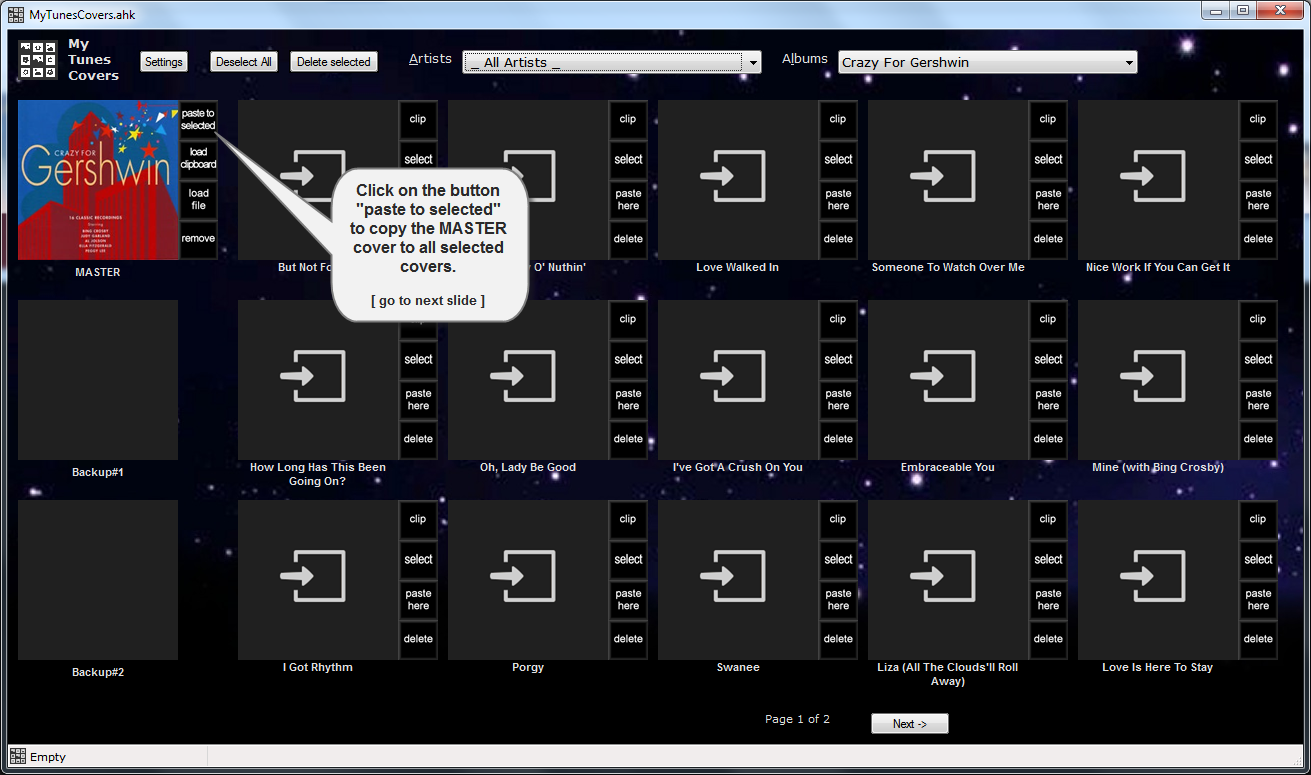


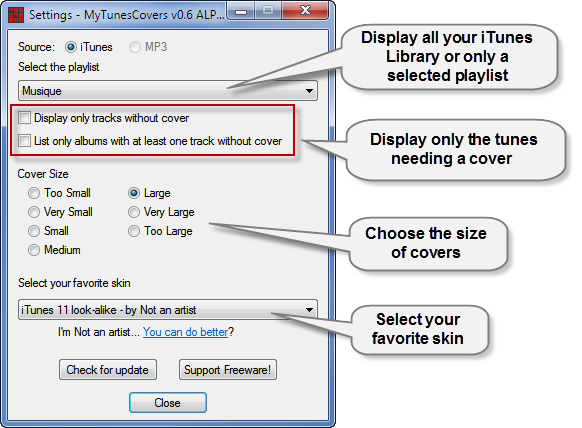
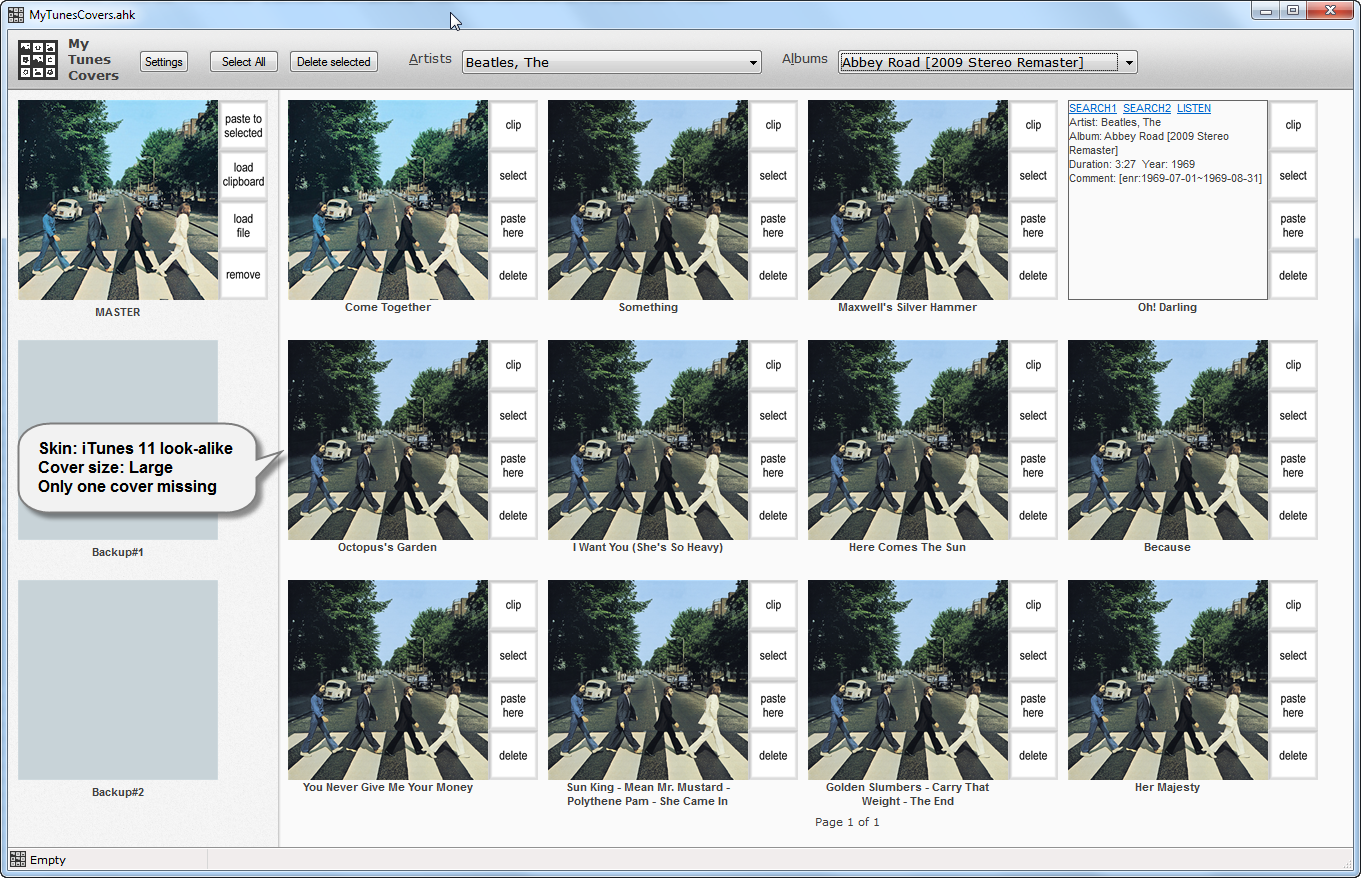

This would be quite interesting once it works for MP3s. (I'm no big fan of the bloated iTunes application)
Thanks for your interest, Geert. This should be my main project after summer.
I must admit that the success of Folders Popup took me out of any other programming project. But let me know here if there is interest for an MP3 compatible version.
Bonjour.
I would be interested in a MP3 compatible version of your My Tunes Covers program.
Thank you Surbrilliant. Noted. This will be for when I'll take a break of QuickAccessPopup :-)
Excellent! I will look forward to your progress as your time permits. : )